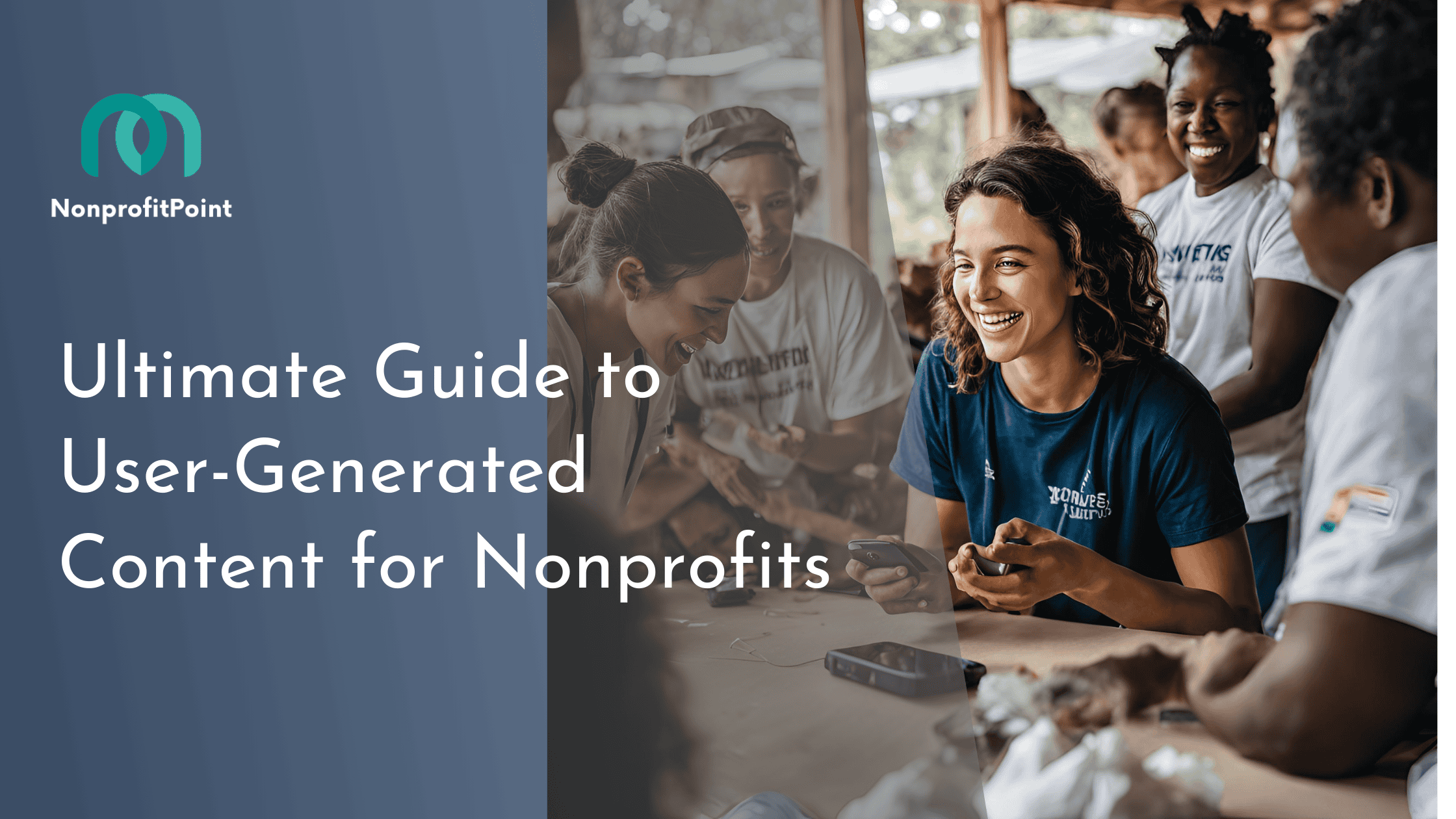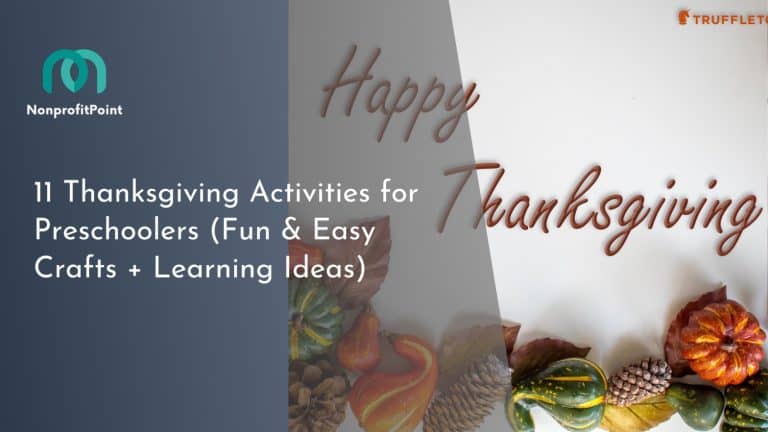Ultimate Guide to User-Generated Content for Nonprofits
Ultimate Guide to User-Generated Content for Nonprofits
User-generated content (UGC) is any material created by your supporters – like stories, photos, or videos – that showcases their connection to your nonprofit. It’s trusted by 92% of people more than traditional marketing, making it a powerful tool to expand your reach and deepen supporter relationships.
Why UGC Matters for Nonprofits:
- Build Trust: Real stories resonate more than polished ads.
- Save Resources: Cuts content creation costs.
- Expand Reach: Leverages supporter networks for organic growth.
- Foster Community: Strengthens bonds with your audience.
How to Use UGC Effectively:
- Set clear submission guidelines (e.g., formats, themes, permissions).
- Motivate participation with fun campaigns (like hashtags or challenges).
- Acknowledge contributors by featuring their content and giving credit.
- Use tools (e.g., Hootsuite) to organize, moderate, and measure performance.
Start small with a simple campaign, track results, and refine your strategy to make the most of UGC for your nonprofit.
Benefits of Using User-Generated Content in Nonprofits
Building Stronger Connections with Supporters
When a volunteer shares their story on social media, it connects with people in ways traditional marketing simply can’t. User-generated content (UGC) highlights real experiences, creating emotional bonds that encourage trust and ongoing support.
In fact, 92% of consumers trust recommendations from others more than they trust direct messaging from organizations [1].
These personal connections not only build trust but also help spread your nonprofit’s message to a wider audience.
Reaching New Audiences Through Supporter Networks
Supporters sharing their experiences with your nonprofit naturally introduce your cause to their friends, family, and followers. This kind of organic exposure is powerful because it comes with social proof and a personal recommendation.
| Benefit | How It Helps Nonprofits |
|---|---|
| Personal Endorsements | Builds trust and credibility through shared content |
| Expanded Reach | Taps into new networks of potential supporters |
| Organic Growth | Content spreads naturally within supporter circles |
This kind of reach doesn’t just grow your audience – it does so in a way that feels genuine and relatable.
Saving Time and Money on Content Creation
UGC is a budget-friendly way to create engaging content. Instead of hiring professionals or spending hours on polished marketing, nonprofits can tap into the creativity and real-life experiences of their supporters. This resonates with audiences, as 63% of people prefer authentic content over highly produced marketing [1].
How to Use User-Generated Content Effectively
Set Clear Guidelines for Content
Having clear guidelines helps your supporters submit content that aligns with your goals and standards.
| Guideline Component | Details to Include |
|---|---|
| Content Types | Specify formats like photos, videos, or written stories |
| Technical Requirements | Define file sizes, resolutions, and length limits |
| Theme Guidelines | Highlight key topics and preferred tone |
| Usage Rights | Explain how content will be used and credited |
| Legal Considerations | Include permission forms and copyright details |
With these guidelines in place, you can make it easier for supporters to create and share content that fits your needs.
Motivate Supporters to Participate
Make contributing content fun and rewarding to boost participation.
Themed campaigns are a great way to accomplish this. For instance, an environmental nonprofit could run a “Green Impact Stories” campaign, encouraging supporters to share how the organization helped them adopt eco-friendly habits.
To make it simple:
- Use dedicated hashtags to track submissions.
- Provide clear and easy-to-follow instructions.
- Offer multiple ways to submit content.
- Set realistic deadlines for submissions.
By removing barriers and offering incentives, you not only gather great content but also deepen supporters’ connection to your cause.
Acknowledge and Thank Contributors
Showing appreciation encourages contributors to stay involved and inspires others to participate. Highlight submissions on social media, send personalized thank-you messages, or feature them on your website.
Always get proper permissions before sharing content and credit creators appropriately. This builds trust and encourages future contributions.
Using social media tools can help you track submissions and engage with contributors consistently. A structured approach ensures every effort is recognized and keeps your user-generated content organized.
Tools and Resources for Managing User-Generated Content
Social Media Platforms for Collecting Content
Focus on the platforms where your audience is most active to get the best results. Each platform has its strengths for nonprofits:
| Platform | Best Uses |
|---|---|
| Sharing visuals, covering events, showcasing impact | |
| Building communities, posting detailed updates, organizing events | |
| TikTok | Engaging younger audiences, running viral campaigns, hosting creative challenges |
Stackla‘s 2020 research highlights that 85% of consumers trust user-generated content more than content created by brands [1]. This makes choosing the right platform key to boosting engagement.
Tools for Organizing and Moderating Content
After identifying the platforms, it’s important to use tools that simplify managing your user-generated content (UGC) campaigns. Tools like Hootsuite and Sprout Social offer features such as:
- Automated filtering and moderation of content
- Scheduling and publishing tools
- Analytics to measure performance
- Rights management and proper attribution for creators
These tools not only save time but also help track results. Social Media Examiner found that UGC campaigns generate 28% more engagement than typical organizational posts [1].
How Happy Productions Can Help Nonprofits

While tools are helpful, expert support can take your efforts to the next level. Happy Productions specializes in helping nonprofits connect with their supporters through video content. Their services include:
- Developing systems for strategic content creation
- Crafting donor retention plans
- Creating compelling video stories
- Offering support for campaign integration
With their approach, Happy Productions has helped nonprofits engage 200,000 supporters, turning occasional donors into long-term advocates.
Schedule a free consultation with nonprofit video expert
At Happy Productions, we blend the power of emotive storytelling with video expertise to transform how non-profits grow.
Schedule Free ConsultationTips for Running Successful User-Generated Content Campaigns
Set Clear Goals for Your Campaign
Start by defining measurable objectives that align with your nonprofit’s mission. For instance, if you’re aiming to boost blood donations, track both the number of content submissions and how many donations result from the campaign.
Use this framework to set clear goals:
| Goal Type | Example Metric | How to Track |
|---|---|---|
| Engagement | 20% engagement rate | Analytics tools |
| Submissions | 100 pieces of content/month | Content tracker |
| Conversion | 15% increase in donations | Donation data |
| Reach | 50% audience growth | Platform insights |
Once your goals are in place, make sure the content submitted aligns with your organization’s mission and values.
Review and Manage Submissions Carefully
Moderating submissions is key to maintaining your nonprofit’s reputation and ensuring the content reflects your goals. Assign a team to review all submissions based on clear guidelines.
Pay attention to these factors:
- Quality of the content
- Alignment with campaign themes
- Proper permissions and attributions
- Compliance with platform rules
Pro tip: Use a standardized checklist to streamline the review process and ensure consistency.
After reviewing and approving submissions, shift your focus to evaluating how well your campaign is performing.
Measure Campaign Results and Improve
Use analytics tools to track your campaign’s impact. For social media campaigns, monitor:
- Engagement rates on each platform
- The quality and quantity of submissions
- Conversion rates from user content to donations
- Retention rates of supporters
Analyze the data to refine your strategy. For example, if personal volunteer stories perform better than event photos, focus on collecting and sharing more of those stories to maximize engagement. Small adjustments can lead to much stronger results.
Conclusion: Start Using User-Generated Content Today
Key Takeaways from This Guide
User-generated content (UGC) offers nonprofits a chance to expand their influence and connect more deeply with their supporters. By sharing real stories and experiences, organizations can foster engagement and make the most of their resources.
Here’s how UGC can benefit nonprofits:
| Aspect | Benefit |
|---|---|
| Community Building | Builds stronger supporter connections |
| Resource Savings | Lowers content creation costs |
| Trust and Credibility | Boosts public perception |
| Wider Reach | Taps into supporters’ networks |
Steps to Get Started
Follow these steps to kick off your UGC efforts:
- Define Your Content Goals
Highlight the types of supporter stories that reflect your mission. Set clear guidelines to ensure submissions align with your values and outline how contributors can share their content. - Pick the Right Platforms
Focus on platforms your audience uses most. Choose channels that work well for your content, keeping supporter demographics and preferences in mind. - Launch Your Campaign
Start with a simple campaign to test the waters. Use a unique hashtag, provide clear instructions, and make sure to recognize contributors by featuring their content.
For nonprofits looking to refine their UGC approach, Happy Productions offers a free social media course tailored for nonprofits. Their expertise in video storytelling can help you create an efficient content system while building stronger donor relationships.
Boost Donations with User-Generated Content: A Guide for Nonprofits
::: @iframe https://www.youtube-nocookie.com/embed/BSlRWFXolCk
:::
FAQs
This FAQ provides quick answers to common questions, making it easier to apply the strategies in this guide.
What is user-generated content for nonprofits?
User-generated content (UGC) refers to materials created by individuals connected to your nonprofit’s mission, rather than by the organization itself. Examples include:
| Content Type |
|---|
| Testimonials |
| Reviews |
| Social Media Posts |
| Videos |
These contributions can help amplify your message by showcasing real experiences and perspectives.
How do you create user-generated content?
To encourage UGC, set clear goals and provide simple, easy-to-follow guidelines for your supporters. Focus on platforms where your audience is most active and build genuine connections by engaging with them regularly. Review submissions to ensure they align with your nonprofit’s mission while highlighting authentic stories.
Creating a welcoming environment for contributors is essential. Tools for managing content can help you stay organized and moderate submissions as your UGC program expands.